How to Create a New Product
Updated: February 23, 2025
Got a new experience to offer? Whether it’s a thrilling adventure, a scenic cruise, or a hands-on workshop, adding a new product to your TicketingHub system is a breeze. No tech headaches—just a few clicks, and you’re good to go! Here’s how to set it up:
Click on the +Add button.
Select Product.
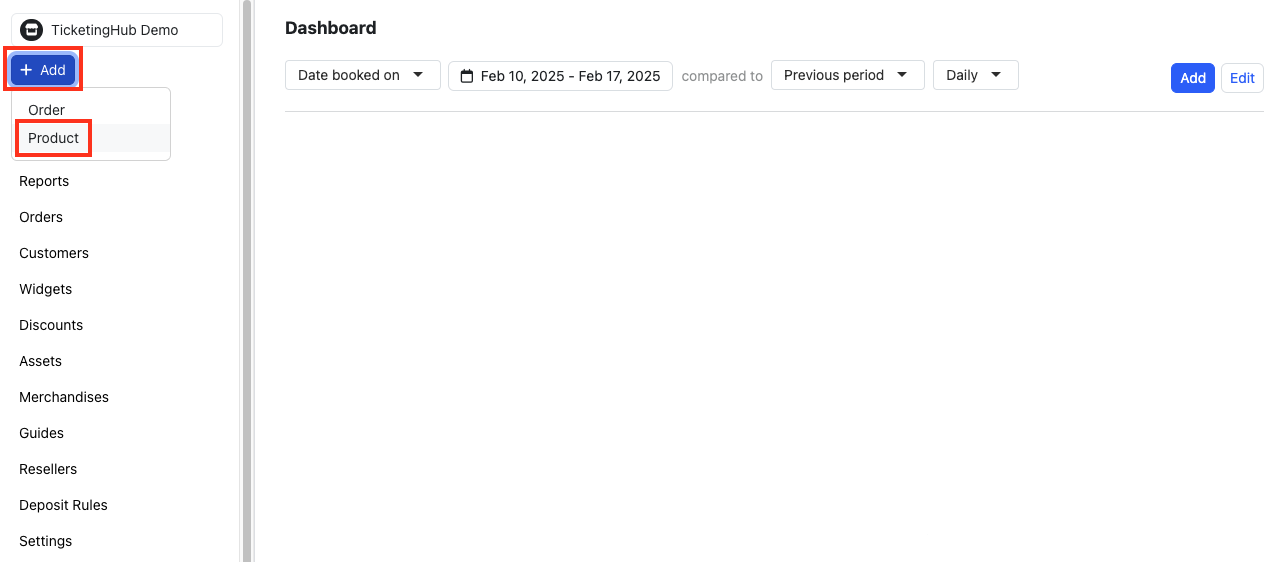
Fill in the Create New Product pop-up window. The following fields are required (*):
Product Name – The name of your tour, event, or experience.
Product Short Name – A condensed version for internal use.
Tags – Keywords to help categorise your product.
Currency – The currency in which tickets will be sold.
Time Zone – The time zone where your event will take place.
Country – The country where your event is hosted.
Product Category – Choose a relevant category.
Tax List – Assign applicable tax settings.
Product Description – A short summary of the experience.
Advanced (Optional): Set a ticket duration to define when tickets expire relative to the event start time.
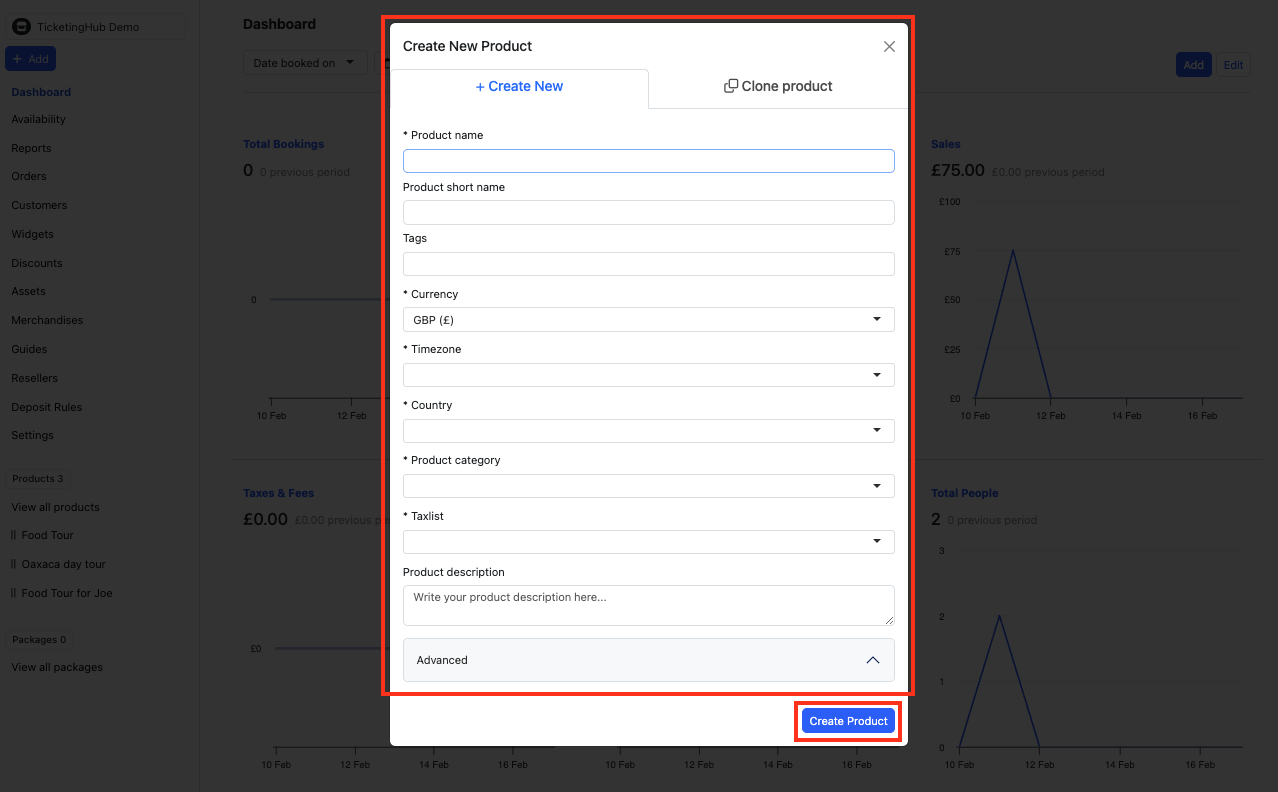
Review all details and click Create Product to save.
Want to launch a new product with the same settings as an existing one? Instead of setting everything up from scratch, you can clone a product and tweak only the essential details like name and duration. Perfect for creating variations of a popular experience without extra work!
In the Create New Product pop-up window, navigate to Clone Product.
Fill in the Clone Product fields:
Product – Select the product you want to clone.
Name – Enter a new name for your cloned product (all settings will be copied, but you can modify them later).
Short Name – Optional.
Currency – Ensure it matches your preferred currency.
Review the details and click Clone Product to save.
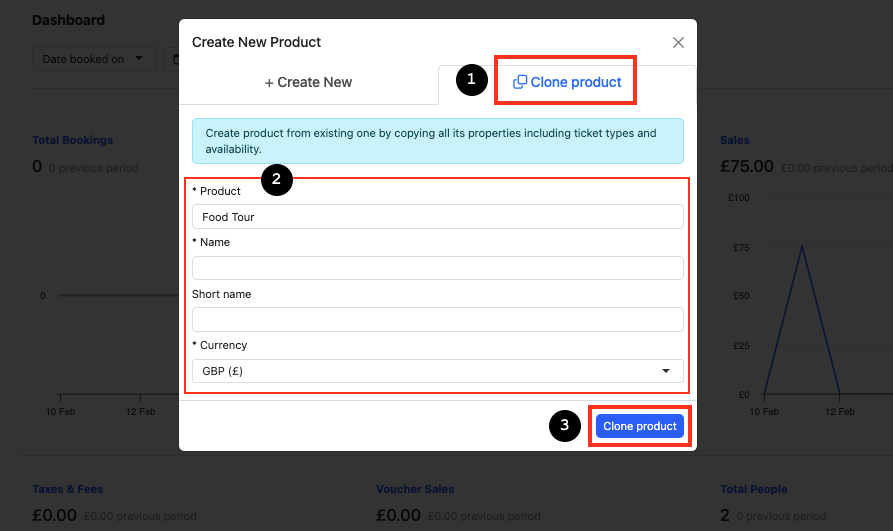
No sweat, right? Whether you’re setting up a brand-new product or cloning an existing one, TicketingHub makes it fast, simple, and hassle-free—so you can focus on delivering unforgettable experiences. For more information, please reach out to our team. We’re always happy to help!
Got a new experience to offer? Whether it’s a thrilling adventure, a scenic cruise, or a hands-on workshop, adding a new product to your TicketingHub system is a breeze. No tech headaches—just a few clicks, and you’re good to go! Here’s how to set it up:
| Two Ways on Creating a New Product |
|---|
| Creating a New Product |
| Cloning an Existing Product |
How to Create a New Product
Click on the +Add button.
Select Product.
Fill in the Create New Product pop-up window. The following fields are required (*):
Product Name – The name of your tour, event, or experience.
Product Short Name – A condensed version for internal use.
Tags – Keywords to help categorise your product.
Currency – The currency in which tickets will be sold.
Time Zone – The time zone where your event will take place.
Country – The country where your event is hosted.
Product Category – Choose a relevant category.
Tax List – Assign applicable tax settings.
Product Description – A short summary of the experience.
Advanced (Optional): Set a ticket duration to define when tickets expire relative to the event start time.
Review all details and click Create Product to save.
How to Clone an Existing Product
Want to launch a new product with the same settings as an existing one? Instead of setting everything up from scratch, you can clone a product and tweak only the essential details like name and duration. Perfect for creating variations of a popular experience without extra work!
Steps to Clone a Product
In the Create New Product pop-up window, navigate to Clone Product.
Fill in the Clone Product fields:
Product – Select the product you want to clone.
Name – Enter a new name for your cloned product (all settings will be copied, but you can modify them later).
Short Name – Optional.
Currency – Ensure it matches your preferred currency.
Review the details and click Clone Product to save.
New Product, Done!
No sweat, right? Whether you’re setting up a brand-new product or cloning an existing one, TicketingHub makes it fast, simple, and hassle-free—so you can focus on delivering unforgettable experiences. For more information, please reach out to our team. We’re always happy to help!
Updated on: 24/02/2025
شكرًا لك!
